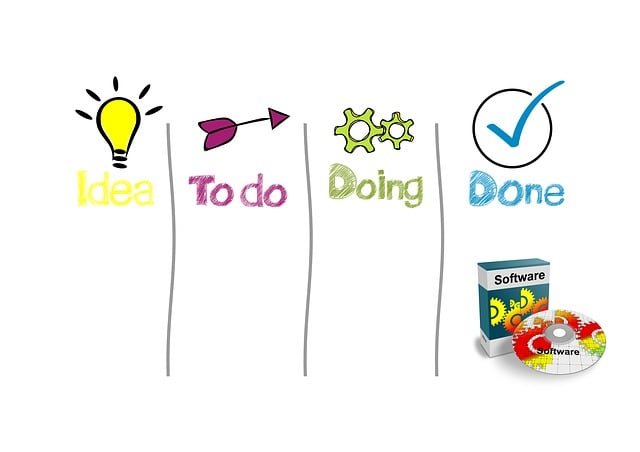AnyViewer: Reliable Remote Access Software for Businesses
Description: Searching for the top remote access software for small businesses? This post outlines the best option that satisfies your requirements.
Keywords: remote access software for small business, best remote access software for small business, best free remote access software for small business
What is the best remote access software for business?
Remote access software allows users to access and administer a computer or network over a local network or the internet. This software is crucial for businesses since it enables employees to work from several locations, improving flexibility and ensuring business continuity.
Remote desktop solutions often provide equal possibilities for businesses of all sizes. However, small business-specific features, prices, installation, and setup can differ significantly from those designed for larger enterprises. The purpose of this article is to assist users in selecting the finest remote desktop software for their specific organizational requirements.
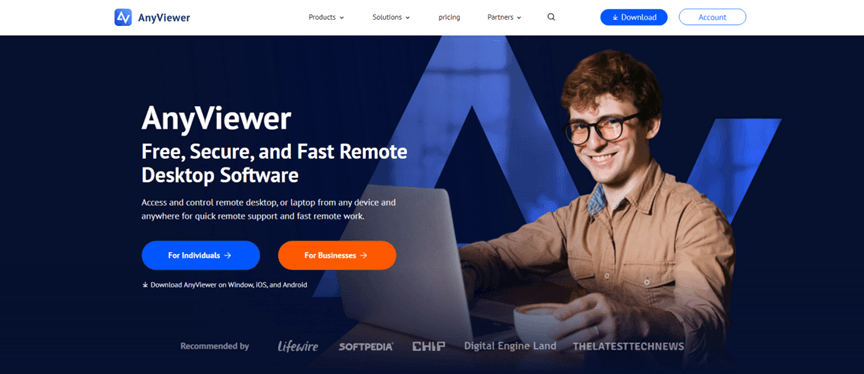
AnyViewer is one of the best remote access software for small businesses. Through digital transformation, its software helps firms in many industries enhance productivity and achieve their goals. It is normally available for free and can be used for both personal and corporate purposes. AnyViewer also offers a personalized business plan that is suited to the specific needs of both small and large businesses.
Why choose AnyViewer?
AnyViewer provides numerous advantages, making it the leading remote access software for small businesses. Here are some of its key benefits:
- Sturdy security procedures
AnyViewer places a high priority on securing your company’s data with robust security measures. Data is protected during transmission using resilient end-to-end encryption. To strengthen account security, two-factor authentication is also implemented.
- Fast and reliable operation
AnyViewer is designed for high-speed connections, thus it ensures responsive and fast remote sessions. This is necessary for tasks like group projects and troubleshooting that call for real-time communication.
- Easy usage
AnyViewer is renowned for having an intuitive interface that cuts down on training time and for having a user-friendly design. The simplicity of the interface makes it easy for employees to become accustomed to new tools, regardless of their level of technical proficiency.
- Excellent resolution pictures
AnyViewer’s extremely high image quality is essential for jobs requiring precise visual comprehension, such as graphic design, video editing, and game development. It is compatible with 60 frames per second, high audio bitrates, 4:4:4 full color, and Ultra HD interactive desktop streaming.
- Superior functionalities
Advanced features, including secure file transfers, multi-session management, and unattended remote control, are all included in AnyViewer. It is very successful for remote business access since it provides group management for big teams, role-based access privileges to prevent unauthorized access, and MSI packages for simple mass distribution.
- Competitive prices
AnyViewer satisfies several cost conditions. The free edition is an excellent choice for single users. AnyViewer provides cost-effective small and large enterprise remote access solutions that meet a variety of demands.
How to use AnyViewer for remote access
With the help of AnyViewer’s user-friendly interface, users of various experience levels may connect to distant devices with ease. With just a few clicks, you can access your devices from anywhere—at home, at work, or on the road. Take the measures outlined below:
Step 1. On both computers, first download and install the best free remote access software for small businesses. Once installed, open the application to begin using it.
Step 2. After opening the app, locate the login section. If you’re a first-time user, please register. To use the app, current users only need to enter their login information.
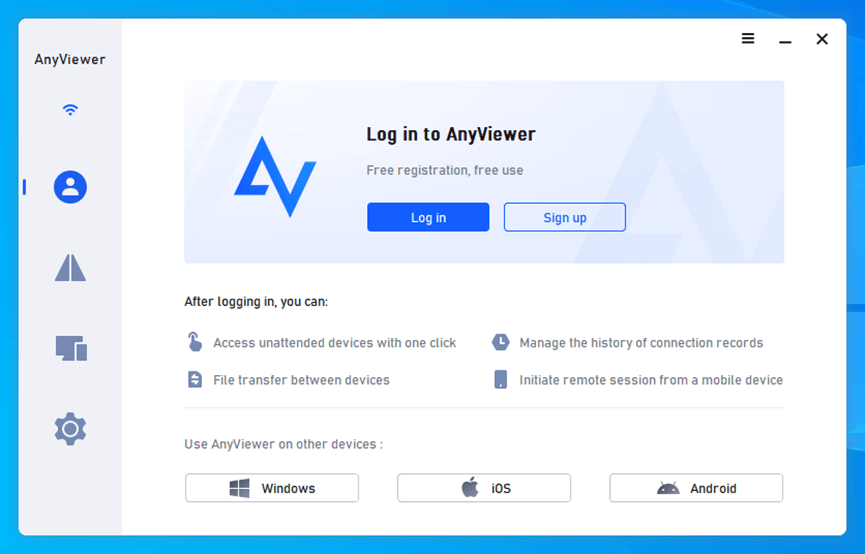
Step 3. After successfully logging in, upgrade your account to the Professional or Enterprise subscription. AnyViewer will immediately integrate the enhanced capabilities of your upgraded package into its interface.
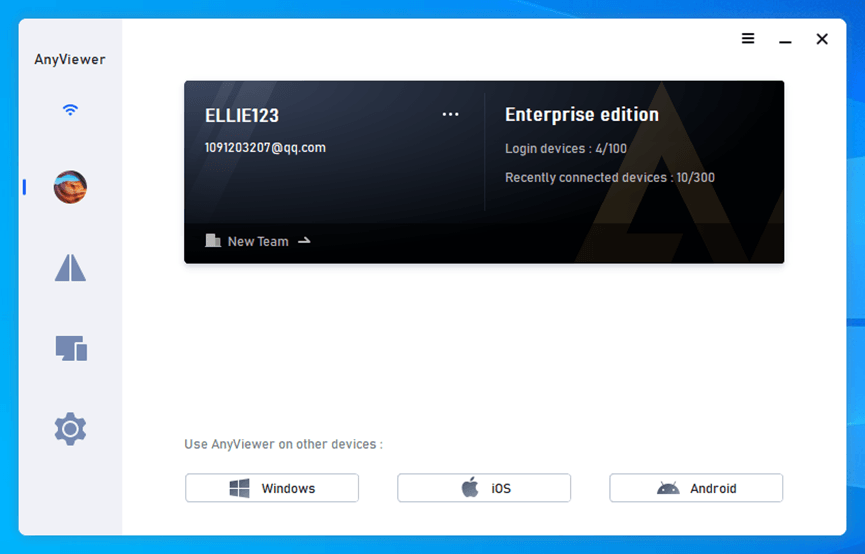
Step 4. Log in to your AnyViewer account on additional devices. The One-click control mechanism allows for rapid and direct device connections.

The bottom line
AnyViewer is the ideal remote access software for small businesses. Its robust security, quick performance, and user-friendly features make it ideal for handling remote work. AnyViewer guarantees lag-free and secure connections with its ultra-HD resolution and sophisticated tools. AnyViewer offers adaptable and reasonably priced solutions to suit your needs, regardless of whether you require a free version or a commercial plan.