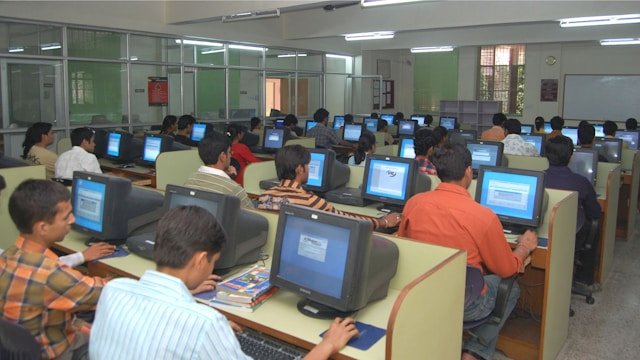Troubleshoot network cable issues- A comprehensive guide for every user
How to Troubleshoot Common Network Cable Issues?
There must have been many times when you were doing some work, and it got stuck due to network cable connectivity issues. Well, it’s something we all face regularly. Right? You know how frustrating it is to stop work in the middle due to network issues.
But have you ever tried finding out how to escape from such issues?
Well, before knowing the solutions, it is crucial to first know what the actual issue is.
The following guide will explain all such things related to a network cable issue, how to address it, and how to solve it.
Common Network Cable Issues and Solutions
Regardless of your level of experience or knowledge, here are some common network cable issues you must know, along with the solutions:
⦁ No Network Connection
Are you continuously experiencing “no network” connection issues? Well, this may arise if a network cable is used for a long time or if it is of poor quality. For instance, you may see this issue where your network requires a Cat 6 cable for faster networking, but you are using a Cat 6 cable.
Likewise, cheap or poor-quality cables may have wiring issues, due to which you may experience disconnections or slow data transfer speeds.
Best Solutions:
You must start troubleshooting by examining the network infrastructure’s physical layer. Verify that all network cables are firmly attached on both ends and that networking equipment is turned on and functioning. This includes switches, routers, and modems.
To ensure correct operation, check the condition of the indicator lights on networking equipment. If needed, restart networking devices and look for firmware updates that can fix performance or compatibility issues.
⦁ Faulty Connectors or Ports
Ports and connectors are nothing but the parts that help network cables and devices connect. If the connectors used are not trimmed properly, it may lead to connectivity issues. You’ll experience signal transmission disruptions. Broken or corroded pins can cause similar problems as well.
Best Solutions:
These problems can be avoided by routinely checking connectors for wear and tear and making sure the right installation methods are used. For instance, verify that all computer networking cable connections are firmly inserted into the appropriate ports.
For dependable data transfer, make sure connectors are seated and crimped correctly. Also, check ports and connectors for rust, bent pins, or other obvious flaws that can prevent connection.
⦁ Dropped Connections
Physical strain due to improper handling can cause dropped connection problems. When a dropped connection takes place, it loosens network cables over time. And, you’ll face unreliable data transmission or sporadic disconnections.
Moreover, if there is physical damage to the cable insulation, such as cuts, bends, or crimps, you’ll receive low signals. And low network signals will cause connectivity problems.
Best Solutions:
The best solution for dropped connection issues is to conduct routine networking cables and immediate replacement to avoid more problems. Examine network cables visually for any indications of physical damage, such as exposed wires, bends, or cuts.
⦁ Poor Performance
Poor performance is another common network cable issue that takes place when you use low-quality cables. It can even happen when you use cables that exceed the required cable length. It disturbs signal integrity, thereby impacting the overall network performance.
There are certain length measurements for certain types of cables beyond which you may experience signal attenuation.
Best Solutions:
You must start troubleshooting by using cables that adhere to industry standards. This way, you can optimise network performance and understand which cable is appropriate for what. Apart from that, follow the instructions during the installation process.
Whether it is a computer networking cable or any other, you must conduct connectivity tests at various times of the day to find trends or environmental elements causing sporadic problems.
⦁ Slow Network Speed
Is network performance routinely lagging behind expectations? In addition to overall poor performance, slow network speed is another common problem. This may happen due to several reasons, such as high network traffic, poor cable quality, or setup problems.
Whether you are working on an important project or gaming at home, slow networks are annoying.
Best Solutions:
The best solution here is to measure upload and download speeds on various devices by running speed tests using diagnostic tools. Examine your networking cables and think about switching to higher-grade cables that can handle faster data transmission speeds. You must also prioritise important applications and optimise network bandwidth utilisation to enhance overall performance.
⦁ Interference and Crosstalk
Another common issue is Crosstalk and signal deterioration that may happen due to electromagnetic interference. This happens when EMI from adjacent electrical devices or other cables interferes with signal transmission.
Cables with inadequate shielding are especially vulnerable to electromagnetic interference. This, as a result, leads to sporadic connectivity problems and decreased data transmission.
Best Solutions:
You can start troubleshooting by using appropriate computer networking cable routing and shielding procedures. This ensures reliable network performance and reduced interference. Besides, make sure that the network configuration settings meet your needs by reviewing and validating them.
Additionally, verify IP addresses, subnet masks, gateway configurations, and DNS settings for accuracy. To restore correct network operation, change inaccurate setup parameters, if required.
Pro Tips to Avoid Network Cable Issues
In addition to knowing common network cable issues and their solutions, here are the pro tips that you must know to keep your cables running smoothly:
⦁ Keep your cables organised to avoid stepping on them and to prevent damage from bending or tangling. To make sure your cords are neat and not strained, you can use cable trays, ties, and organisers.
⦁ To prevent common network cable problems, avoid running cables close to devices that emit electromagnetic signals. This includes devices like microwaves or cordless phones.
⦁ Is there a lot of interference around you? Consider utilising network cables, such as STC or FTP cables, with protection against EMI and crosstalk.
⦁ Replace any damaged network cables immediately as soon as possible. Also, examine your cables frequently for indications of deterioration. To prevent network cable problems, replace them as needed.
When troubleshooting, don’t forget to tag your network cables for identification. Also, test them frequently to identify issues at an early stage. Remember, your little attention can make all the difference.