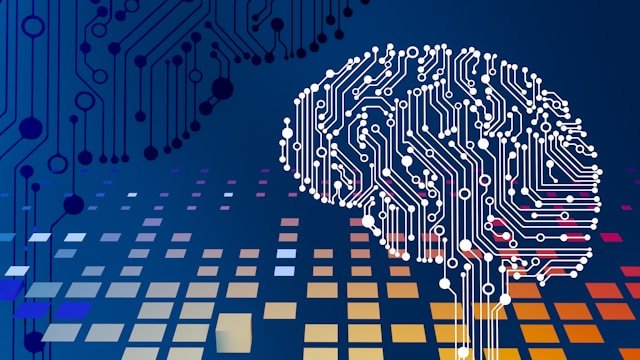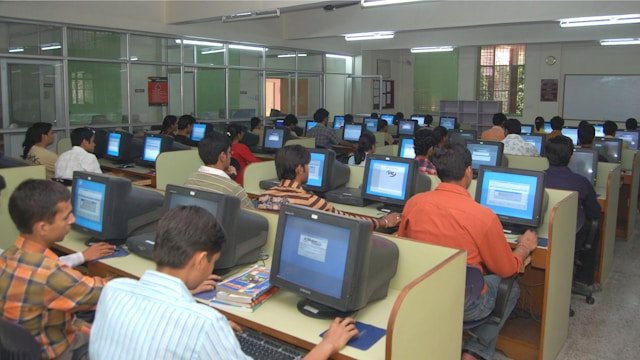RecoveryFox AI Review: The Smart New Data Recovery Tool You’ve Been Waiting For
Losing important files can be frustrating, but don’t worry—this RecoveryFox AI Review has you covered. WonderFox’s latest data recovery tool, RecoveryFox AI, is designed to help users quickly and safely recover lost data with ease. Whether it’s deleted photos, documents, or even entire folders, this tool brings them back in just a few clicks.
In this RecoveryFox AI Review, we’ll explore how it works, what makes it different, and why it might be the smartest choice for your data recovery needs. Ready to get your lost files back? Let’s dive in.
So, what’s the big deal about it? Let’s dig in.
What is RecoveryFox AI?
Forget the old-school, clunky recovery programs that make you feel like you need a degree in IT. RecoveryFox AI is a smart, user-friendly data recovery tool built with AI to make file recovery smoother, faster, and less stressful.
It’s designed for people like you and me — no tech wizardry required.
Whether you accidentally deleted files, formatted a drive, or your system crashed hard, RecoveryFox AI can sniff out and recover your lost data with just a few clicks.
Why Is Everyone Talking About This New Data Recovery Tool?
Okay, so there are dozens of data recovery tools out there. Why should you care about this one?
Here’s what makes RecoveryFox AI stand out:
- ✅ AI-powered Deep Scan – Finds files that other tools often miss.
- ✅ Simple Interface – Seriously, your grandma could use it.
- ✅ Fast Recovery Speed – No more waiting forever to get your files back.
- ✅ Supports Tons of File Types – Photos, videos, documents, emails—you name it.
- ✅ Works on Crashed Systems – Even if your OS fails, it can boot from a recovery disk.
Real Talk: Is It Safe to Use?
Absolutely — and here’s why it stands out from the crowd.
RecoveryFox AI puts your data security first, which is a big deal when you’re dealing with lost or sensitive files. The tool is completely read-only, meaning it never writes new data to your drive during the recovery process. Why is that important? Because writing new data can overwrite the very files you’re trying to recover.
Instead, RecoveryFox AI carefully scans your storage device without making any changes, giving you the best chance of getting your files back intact.
On top of that, your privacy is fully protected. RecoveryFox AI doesn’t upload anything to the cloud or share your data in any way. Everything stays local—on your device and under your control. You won’t have to worry about your files ending up on someone else’s server.
Whether you’re recovering personal photos, business documents, or client data, you can trust that your information is safe, secure, and private with RecoveryFox AI.
How Does It Work? (Spoiler: It’s Super Easy)
- Download and install RecoveryFox AI
- Choose the drive where your files were lost
- Let the AI do its thing and scan
- Preview and select the files you want back
- Click “Recover” and celebrate
Yep, it’s that simple.
Who Is This Tool For?
If you:
- Deleted files by mistake
- Formatted your drive
- Got hit by a virus
- Crashed your system
- Lost files after a failed OS update
…then RecoveryFox AI might just be your new best friend.
Whether you’re a student, content creator, office worker, or tech newbie, this tool is made for everyone.
Where to Get It
You can grab RecoveryFox AI directly from WonderFox’s official site. They usually offer a free trial so you can scan and preview your recoverable files before committing.
👉 Download RecoveryFox AI. With the free trial, you can run a full scan, preview all the recoverable files, and see exactly what you’ll get back before deciding to purchase. No surprises, no pressure—just results.
Whether you’re recovering deleted photos, lost documents, or corrupted videos, RecoveryFox AI makes it easy.
Final Verdict: Worth a Try?
Let’s be honest — most data recovery tools out there feel like a gamble. Some are outdated, others are painfully slow, and a few are downright sketchy, leaving you frustrated and still file-less. If you’ve been down that road before, then RecoveryFox AI Review is a breath of fresh air.
Unlike traditional tools that rely on outdated scanning methods, RecoveryFox AI uses advanced AI algorithms to dig deep into your storage, identify hidden or fragmented files, and recover them quickly and efficiently. It doesn’t just skim the surface—it goes all in.
What sets it apart is the balance between power and simplicity. Whether you’re a tech-savvy user or someone who’s never recovered a file in your life, RecoveryFox AI makes the process feel effortless. No confusing menus. No risky settings. Just a clean interface, clear options, and results that actually matter.
And let’s not forget the peace of mind it brings. Knowing that the software won’t overwrite your existing data, doesn’t send anything to the cloud, and keeps your privacy intact is a huge plus, especially when dealing with sensitive or personal files.
So, is it worth trying? Absolutely. If your files suddenly disappear—whether from a mistaken delete, formatting error, or system crash—don’t stress.
Download RecoveryFox AI, let it do the heavy lifting, and watch your lost data come back like it was never gone.