Free Data Recovery Software: MyRecover
Description: When looking for free data recovery software, MyRecover is an excellent option. Check out this review to see how effective it is at recovering deleted or lost data.
Keywords: free data recovery software, free file recovery software, free software for data recovery
Information has become an essential part of everyday life. Data loss can have devastating consequences. As a result, many people have chosen to use MyRecover, a simple and free data recovery software designed to recover lost data from a variety of storage media. Will MyRecover meet all of your expectations? We ran detailed tests on MyRecover and evaluated the file recovery features using specific test conditions, procedures, and results.
About MyRecover
MyRecover is a powerful and free software for data recovery that stands out for its high performance, wide range of recovery options, and ease of use. We offer a dependable service for anyone looking to recover lost data easily, whether for personal or professional reasons.

The basic features of MyRecover are listed below.
1. MyRecover supports over 1000 data formats, including documents, images, audio files, videos, emails, and other items.
2. Gather information on any data loss incidents, such as improper data deletion, disk formatting, partition loss, virus attack, system crash, and boot issues. 3. Supports recovery of data from hard disk without OS and recovers data from storage devices affected by Windows system crashes or boot issues (e.g., built-in or external hard drives, SSDs, USB flash drive, memory).
4. It has a user-friendly interface, faster scanning and recovery, more stable screenshots, and filtering functions.
5. Compatible with Windows 11/10/8/7/Server. It also supports full data recovery for all NTFS, FAT16, FAT32, and ReFS devices and Windows 11/10/8/7/Server.
6. Provides 24-hour free technical support.
MyRecover Test: Does Data Recovery Work?
To improve MyRecover testing and thoroughly evaluate its performance, we created two tests that simulate common data recovery scenarios. The first test scenario is mistaken deletion. The second experimental situation is disk formatting.
From storage devices affected by Windows system crashes or boot issues (e.g., built-in or external hard drive, SSD, USB flash drive, memory).
4. It has a user-friendly interface, faster scanning and recovery, more stable screenshots, and filtering functions.
5. Compatible with Windows 11/10/8/7/Server. It also supports full data recovery for all NTFS, FAT16, FAT32, and ReFS devices and Windows 11/10/8/7/Server.
6. Provides 24-hour free technical support.
MyRecover Test: Does Data Recovery Work?
To improve MyRecover testing and thoroughly evaluate its performance, we created two tests that simulate common data recovery scenarios. The first test scenario is mistaken deletion. The second experimental situation is disk formatting.
Test Conditions
Data formats: DOCX, PNG, MP4, MOV.
Data loss situations:
1. In case of mistaken deletion (delete previous files from local C drive and empty recycle bin on desktop).
2. Format the disk (I performed a quick format using the Disk Management tool).
We then downloaded and installed MyRecover and performed file recovery on each device once the situation was resolved.
Test Procedures
The procedure is very simple. After running MyRecover, the mouse was placed on the local C drive/formatted partition where the deleted files were stored. Then click Scan.

It automatically performs quick and deep scans to analyze all searchable files. After the scan is complete, MyRecover will have reviewed all found data. We can quickly find files using filtering. We can also preview the file before restoring it.
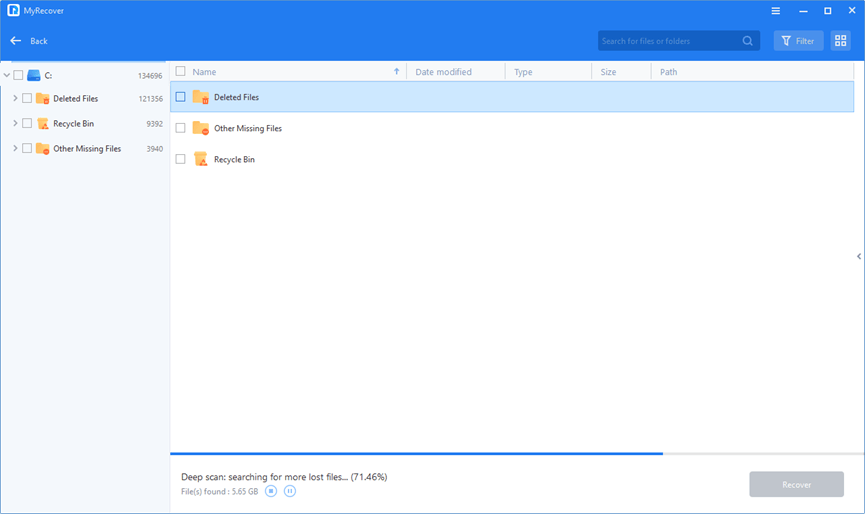
Recover files by selecting previously deleted files such as MP4 videos (the disk format recovery method is the same) and clicking Recover x files. We will be asked to choose a new location to safely store the

A few minutes later we went to where the MP4 video was stored and checked if it existed and was not broken. Clear Answer: The MP4 video was successfully restored.

Test Results
Recovery Efficiency:
Error Removal: The recovery success rate is as high as 98% and most files are not affected and the original names and directory structures are preserved.
Disk Format: 90% fast format recovery, 85% full format recovery, minor issues with higher file integrity. This means you can efficiently recover data from formatted partitions.
Performance:
The hard drive scan time is about 4 minutes, which shows the efficiency of the powerful algorithm. Simple data loss situations, such as deletion, are quickly recovered, but complex situations, such as drive formatting, take longer to recover.
User Experience:
This free file recovery software is intuitive and easy to use. The responsiveness of the technical support will be tested. Customer support representatives will answer your questions within 24 hours.
In General
MyRecover is a powerful yet free data recovery software with a wide range of features and a user-friendly design. It is suitable for both casual users who want to recover personal files and professionals who need a reliable tool to perform data recovery tasks.
If you need a file recovery solution, MyRecover is worth considering due to its powerful performance. It is a good choice for restoring deleted or lost data.






