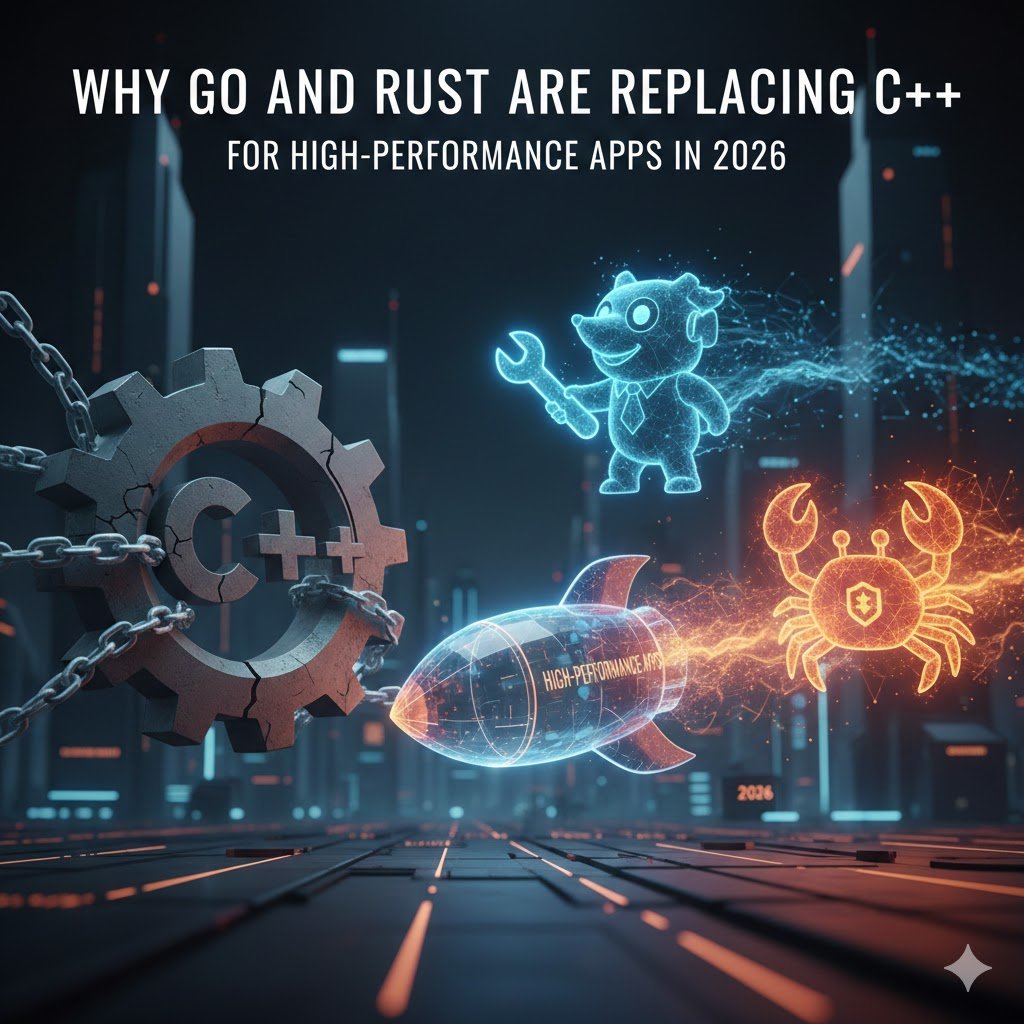Interactive Response Technology Is Changing the Game in 2025
Introduction – What’s All the Buzz About?
Let’s clear something up right off the bat: interactive response technology isn’t just for classrooms anymore. A lot of folks still think it’s only used by teachers clicking through quizzes on projectors while students answer with plastic remotes. Nope. That’s old school.
Today, interactive response systems are showing up everywhere—from corporate boardrooms to virtual conferences and even on your phone. This isn’t some niche education tool anymore. It’s a full-blown game-changer that’s shaking up the way we communicate, teach, and learn in real time.
So, what’s the big deal? Well, interactive response technology (IRT) is all about getting instant feedback from your audience—whether that’s students, employees, or webinar attendees. You ask a question, they answer on their devices, and boom—you see the results live. Pretty slick, right?
Think of it like this: imagine running a training session, and instead of just hoping everyone’s awake, you know who’s engaged because you’re getting their responses on the spot. Or maybe you’re hosting a live event and want to keep people involved—IRT lets you run polls, quizzes, or feedback surveys in real-time. It’s fast, simple, and ridiculously effective.
And trust me, once you start using tools like smart response technology or interactive polling technology, there’s no going back to the boring, one-way flow of info. Whether you’re in education, business, or event planning, interactive response tech is making everyone sit up and respond (literally).
What Exactly Is Interactive Response Technology? (And Why Should You Care?)
Alright, so what is interactive response technology? At its core, it’s a system that lets you collect responses from a group of people instantly—usually through mobile devices, tablets, laptops, or clickers.
Think polls. Think live quizzes and think instant feedback. It’s like opening a direct line between the presenter and the audience—whether they’re in the same room or across the globe.
Let’s say you’re teaching a class or giving a training session. You throw out a multiple-choice question. Everyone answers through an app or their phone. The system collects the answers, tallies them, and displays the results live. Simple, right? But powerful.
Here’s the cool part: It’s not just for big companies or high-tech schools anymore. With tons of interactive audience response tools now available—many of them free or super affordable—small businesses, remote trainers, and even solo educators are jumping on board.
And the tech behind it? You don’t need a computer science degree to run it. Most tools are cloud-based, easy to set up, and work on devices people already have. That’s the beauty of real-time response technology—it fits into what you’re already doing and just makes it better.
Plus, you’re not just collecting random answers. You’re collecting data—stuff you can analyze, tweak, and use to make better decisions. That’s why it’s popping up in corporate training, online classrooms, and even hybrid events.
So yeah, whether you’re in a Zoom meeting, teaching a packed classroom, or running a live webinar, interactive response systems give you a real-time pulse on your audience. And honestly, that’s priceless.
How It Works (Spoiler: It’s Easier Than You Think)
Let’s bust another myth while we’re at it—interactive response technology isn’t complicated or expensive. A lot of people hear the word “technology” and instantly imagine messy setups, IT guys running around, and software that needs a PhD to operate. That’s just not the case.
In reality, interactive response systems are simple, sleek, and super easy to use—even if you’re not tech-savvy. You don’t need special hardware anymore. All you need is a smartphone, a tablet, or a laptop. The rest is handled by cloud-based platforms like Slido, Mentimeter, Kahoot, and similar tools.
Here’s how it works in plain English:
- You create a poll, quiz, or multiple-choice question.
- Your audience joins using a link or QR code.
- They respond using their devices.
- The system collects and displays results in real time—right on your screen.
That’s it. No clickers, no cables, no stress.
The beauty of real-time response technology lies in how fast and fluid it is. You don’t just wait around for answers—you see them immediately. And it doesn’t matter if your audience is sitting in front of you or spread across the world in a virtual session. It just works.
Whether you’re running a live event, a remote training session, or a hybrid classroom, you can use interactive polling technology to instantly capture feedback, run live quizzes, or ask questions that keep everyone alert and involved.
And here’s the kicker: it’s not just about engagement. It’s also about data. These tools give you instant insight into what your audience is thinking. That means you can adjust your content, answer confusion in the moment, or even identify learning gaps—on the spot.
If you’ve ever wanted to ditch boring monologues and start a conversation with your audience, then this is the tech that makes it happen.
Why It’s a Game-Changer in Education
Most people still think interactive response technology is just a “cool add-on” in classrooms. Like some fancy tool that only elite schools can afford or techy teachers would bother using. But here’s the truth: IRT is now one of the most practical tools in modern education.
Why? Because today’s students learn differently. They’re not just listening—they’re interacting, thinking, and expecting feedback fast. That’s exactly what student response systems are built for.
Whether you’re in a physical classroom or teaching online, tools like real-time classroom tech and interactive audience response systems are flipping the script. You can run live quizzes to test understanding, use classroom engagement tools to spark discussion, or even collect anonymous feedback to see where students are struggling.
It’s not just about fun (though, let’s be real—students do love it). It’s about boosting actual learning outcomes. When learners get to participate in real-time, they retain more. When teachers get instant feedback, they can adapt on the fly. It’s a win-win.
And the best part? This stuff works across all levels—schools, colleges, and even adult education. Whether you’re doing a quick knowledge check or encouraging debate, interactive response technology in education helps break the ice and bring your lessons to life.
Here’s what teachers love the most:
- Improved student participation
- Instant grading and response summaries
- Easy integration with digital tools like Google Classroom and Zoom
- Support for hybrid or fully remote learning
So, if you’ve ever struggled to keep your class awake or wanted more than just blank stares when you ask a question, this tech can seriously change the game.
Real-World Use Cases Beyond the Classroom
Let’s ditch the idea that interactive response technology is only useful in schools. Sure, education gets a lot of spotlight with it, but honestly? That’s just scratching the surface.
In reality, IRT systems are quietly transforming industries far beyond education. Let’s break it down with some real-life, super practical examples.
🧠 Corporate Training & Team Engagement
Think about how boring corporate training sessions can get. You’re sitting through slides, zoning out, maybe sneaking a peek at your phone. But plug in interactive training tools, and suddenly it’s a whole new ballgame. Employees respond to polls, participate in quizzes, and share feedback—all in real time.
It’s not just about fun either. Businesses use this tech to track employee engagement, identify knowledge gaps instantly, and tweak sessions on the fly. It turns passive listeners into active participants.
🎤 Live Events, Webinars, and Virtual Conferences
Ever been in a webinar where no one talks, and it’s just a one-way monologue? Yeah, not great. Now imagine the same webinar with live audience polling software—suddenly, the host can ask questions, run polls, and spark discussions mid-session. Boom—engagement unlocked.
Whether it’s a small Zoom meeting or a global hybrid event, tools like interactive response apps make attendees feel included. You can collect live feedback, run Q&As, and even make decisions as a group on the spot.
👨⚕️ Healthcare Training & Medical Conferences
Yup, even doctors and medical professionals use this tech. During medical conferences or training sessions, speakers use instant feedback systems to quiz attendees or present case studies with live voting. It’s helping improve decision-making under pressure—and that’s huge in healthcare.
🏛️ Public Sector, Town Halls & Policy Making
Governments and municipalities are also jumping on board. City councils and community meetings now use audience response technology to gather public input quickly. It’s helping make democracy a bit more interactive, which—let’s face it—we could all use more of.
So no, this isn’t just for schools. It’s for anyone who needs feedback fast, wants better engagement, and values data they can use right away.
Features That Make It All Work Smoothly
Here’s another myth that needs smashing: not all interactive response systems are created equal. Just grabbing the first tool you find online might get the job done—but if you want smooth performance and better results, there are a few standout features you should look for.
Let’s dive into what makes an interactive response platform shine:
✅ Real-time response Collection
This one’s a must. Whether it’s votes, answers, or survey responses, instant visibility is key. Look for platforms that display results live and update without delay. It keeps things dynamic and helps you react on the spot.
📱 Mobile-Friendly & Multi-Device Compatibility
People use all kinds of devices—phones, tablets, and laptops. The best tools support everything. So, if someone joins your event on their phone, it should work just as well as it does on a desktop.
🎨 Customizable Polls & Questions
Not every session is the same, right? So having options like multiple-choice, open-ended questions, and even ranking polls can go a long way. The more flexible your tool, the more engaging your session.
🔒 Data Security & Privacy Controls
Whether you’re using this for education, healthcare, or business, you’re collecting user responses. That means you need to think about data protection. The top systems follow GDPR and other privacy rules, so always check their compliance standards.
📊 Analytics & Export Features
After the session’s over, your data shouldn’t disappear into thin air. You should be able to download results, analyze patterns, and use the insights to make better decisions next time.
🤝 Integrations with Tools You Already Use
Platforms like Zoom, Google Meet, Microsoft Teams, or LMS systems should integrate smoothly. This makes setup easier and keeps everything running without glitches.
In short, the best interactive polling technology doesn’t just collect responses—it helps you understand and act on them. So, before choosing a tool, make sure it offers more than just flashy visuals.
Common Myths and Misconceptions (Let’s Clear the Air)
Let’s talk about some of the biggest myths surrounding interactive response technology—because trust me, there are a lot of them floating around. And they’re stopping people from using one of the easiest tools out there.
❌ “It’s too expensive.”
This is, hands down, the most common one. But here’s the thing—interactive polling technology is now more affordable than ever. Many platforms offer free or low-cost plans with all the core features you need. You don’t need fancy hardware, and you don’t need a massive budget.
❌ “You need to be tech-savvy to use it.”
Nope. Not at all. Most interactive response apps are made for everyday users. If you can use a smartphone or log into a Zoom call, you can use these tools. They’re built to be user-friendly, even if you’ve never hosted a live quiz or poll before.
❌ “It’s only for big events or classrooms.”
We’ve already busted this one, but let’s say it louder: IRT works for small meetings, team huddles, webinars, training sessions—anything where people are involved. You don’t need a big audience to see big value.
❌ “It’s a distraction more than a tool.”
It’s the opposite. By pulling people into the conversation, interactive audience response systems keep them engaged and focused. It’s not just a fun gimmick—it’s a smart way to boost attention, participation, and retention.
❌ “Only IT departments can set it up.”
Today’s tools are plug-and-play. You can launch a poll in minutes, even during a live session. No IT guy required. Just a little curiosity and a Wi-Fi connection.
So yeah, if you’ve been hesitating because of any of these myths—just forget them. Interactive response tools are simple, affordable, and insanely effective. Don’t let outdated beliefs hold you back.
Choosing the Right Tool (Because Not All Are Made Equal)
Here’s something people don’t always realize: not every interactive response system is built the same way. Choosing the wrong tool can make the whole experience frustrating. But how do you pick the right one? And everything just clicks.
So how do you choose the best one for your needs?
🎯 Start by defining your goal
Are you running live classroom quizzes? Do you need instant employee feedback in meetings? Or maybe you’re looking for audience engagement at virtual events? Your use case will guide what features matter most.
🔍 Look for essential features
Here’s a quick checklist of must-haves:
- Real-time response collection
- Multiple question formats (MCQs, open-ended, true/false)
- Custom branding options
- Analytics and data export tools
- Mobile compatibility
Make sure your chosen tool supports your audience size, integrates with your platforms (Zoom, Google Meet, etc.), and doesn’t overload you with features you don’t need.
⭐ Some popular platforms to consider
- Slido – Great for Q&A sessions and live polls during webinars.
- Mentimeter – Perfect for interactive presentations and education.
- Kahoot! – Best for gamified learning and quizzes.
- Poll Everywhere – This is Flexible and widely used across industries.
- Vevox – Designed for corporate settings and hybrid events.
🔐 Don’t forget security and privacy
Especially if you’re dealing with student data, customer feedback, or internal corporate info. Make sure the platform follows data privacy regulations and offers secure data handling.
💡 Try before you commit
Many platforms offer free trials. Test a few out. See what feels intuitive. Go with the one that makes your job easier, not harder.
With the right tool, interactive response technology becomes a breeze. Whether you’re teaching, training, presenting, or surveying, choosing a reliable and user-friendly system makes all the difference.
Getting Started with Interactive Response Technology (It’s Easier Than You Think)
Let’s bust another myth real quick: “Getting started with interactive response technology is too complicated.”
Nope. Not even close. It’s probably one of the easiest tools you’ll ever learn.
You don’t need a tech team, and you don’t need training sessions. You don’t even need a high-end setup. All you need is a goal and the right tool (which we’ve already covered above).
So here’s your no-nonsense, step-by-step guide to get started:
Step 1: Choose your use case
Are you using it for live classroom quizzes, team meetings, employee surveys, or audience engagement during webinars? The clearer your purpose, the easier the setup.
Step 2: Pick the right platform
Use what fits your style. If you’re into teaching, tools like Kahoot! or Mentimeter are gold. For corporate interactive feedback tools, Vevox and Poll Everywhere work like a charm. Don’t forget mobile compatibility and ease of use!
Step 3: Set up your first interaction
This can be as simple as a multiple-choice question, word cloud, or real-time poll. Most platforms let you do this with drag-and-drop features. No coding, no stress.
Step 4: Share the link or access code
Your participants can join from their phones, laptops, or tablets—no downloads are needed. Just click and respond. Yep, it’s that simple.
Step 5: Go live and watch the magic happen
Launch your quiz, survey, or poll. Watch in real-time as responses pour in. Not only does this boost engagement, but it also gives you real-time data to act on.
Step 6: Analyze the results
Most platforms offer neat dashboards and interactive analytics to help you break down your audience’s responses. Great for improving sessions, gathering insights, and planning your next move.
So yeah, starting with interactive response systems is way easier than people assume. The tech is built to support you, not scare you. Just try it once, and you’ll wonder how you managed without it.
Real-Life Use Cases and Examples (This Stuff Works)
Still wondering how people are using this in the real world. Let’s go beyond the theory and talk about actual results. Because interactive response technology isn’t just buzz—it’s getting real results in all kinds of settings.
🎓 In Classrooms
Teachers are ditching old-school lectures and turning to real-time quiz platforms to make learning stick. Imagine a high school teacher using Kahoot! to review science terms—students light up, compete, and remember stuff.
Student engagement tools like these have turned dull classes into lively learning sessions. Bonus? Teachers can instantly see which topics need revisiting based on student responses.
🏢 In Corporate Meetings
Let’s face it—most meetings are boring. But not when you throw in some employee pulse surveys or quick polls. Managers are using tools like Slido and Vevox to gather real-time feedback, check team sentiment, and spark actual discussions.
It’s way more fun than sending out a post-meeting email no one reads.
🖥️ In Webinars and Virtual Events
Speakers are no longer talking at people—they’re talking with them. Thanks to tools like Mentimeter and Poll Everywhere, virtual events now come alive with interactive polling systems.
Attendees don’t just sit and watch—they click, vote, type, and participate. Which, by the way, keeps them glued till the end.
💼 In Training & Workshops
Trainers are using interactive training tools to run ice-breakers, track knowledge retention, and get quick feedback. One sales team used quizzes after product training sessions and saw a 40% improvement in sales pitch accuracy. That’s not a guess. That’s data in action.
🤝 In Conferences and Networking Events
Using live feedback tools during large-scale events gives hosts real-time control. Not only can they adapt their content on the fly, but they also walk away with insightful audience data—what worked, what didn’t, and what to do better next time.
So yeah, this stuff’s not just for show. It’s practical. It’s powerful. And it’s proving its worth every single day—in classrooms, boardrooms, and virtual stages across the globe.
How Interactive Response Technology is Shaping the Future (The Big Picture)
Let’s take a step back and look at the bigger picture. Interactive response technology isn’t just a passing trend. It’s shaping the way we engage, learn, and collaborate in the future. Here’s why:
🌍 Global Shift to Remote Learning and Work
As businesses and educational institutions continue to move toward virtual environments, the need for interactive response systems is growing. Whether it’s for training remote teams, engaging online students, or getting feedback during virtual conferences, the demand for these tools will only increase. The best part? They’re scalable, adaptable, and flexible to any environment—be it a small team meeting or a global conference.
📈 Data-Driven Decisions
Gone are the days of relying on gut feelings or outdated methods to measure success. With real-time audience interaction, you can gather instant feedback, measure engagement, and make data-driven decisions. From improving customer satisfaction to enhancing employee productivity, these insights will guide smarter strategies and outcomes.
🧠 Personalized Engagement
In the future, interactive tools will evolve to offer even more personalized engagement. We’re talking about using audience preferences, historical data, and AI-powered analytics to create truly tailored experiences. This means the potential to connect with people in ways that feel meaningful, relevant, and impactful.
🚀 Automation and AI
As AI technology advances, expect to see even more automated interactive experiences. Think automated quizzes, instant feedback loops, and AI-powered polls that learn from user responses over time to optimize content and interactions. The possibilities are endless.
So, to wrap it up: interactive response technology is not only revolutionizing how we communicate and engage today, but it’s also paving the way for smarter, more dynamic interactions in the future.
Conclusion: Why You Need Interactive Response Technology in Your Toolbox
Here’s the thing—whether you’re a teacher, business leader, event organizer, or even a content creator, interactive response technology can make your life easier. It’s not just about making things more fun (although that’s a bonus); it’s about improving engagement, gathering feedback, and making data-driven decisions.
So, if you’ve been skeptical, it’s time to change that. The technology is affordable, easy to use, and highly effective. It’s your chance to stand out, engage better, and make things more interactive, whether you’re in front of a classroom, hosting a corporate meeting, or running a webinar.
Now’s the time to dive in and take your interactions to the next level. Give your audience something that will make them sit up and pay attention. With interactive response tools, everyone wins.
Takeaway Tips:
- Start small: Test it with a quick poll or survey during your next meeting.
- Focus on engagement: Make your interactions interesting and valuable.
- Measure and improve: Use the data you collect to fine-tune your strategies.
Interactive response technology is here to stay. It’s transforming how we connect and communicate—and the best part is that it’s available to everyone. So, why wait? Start engaging, learning, and growing today.