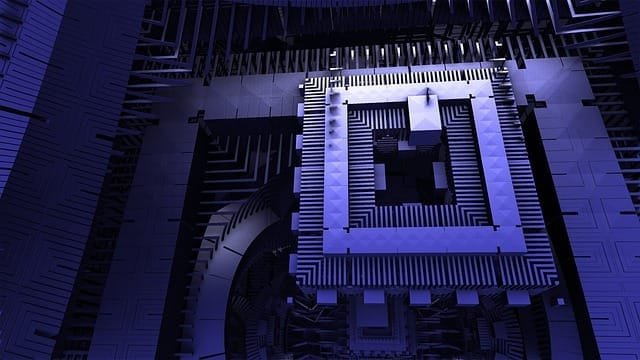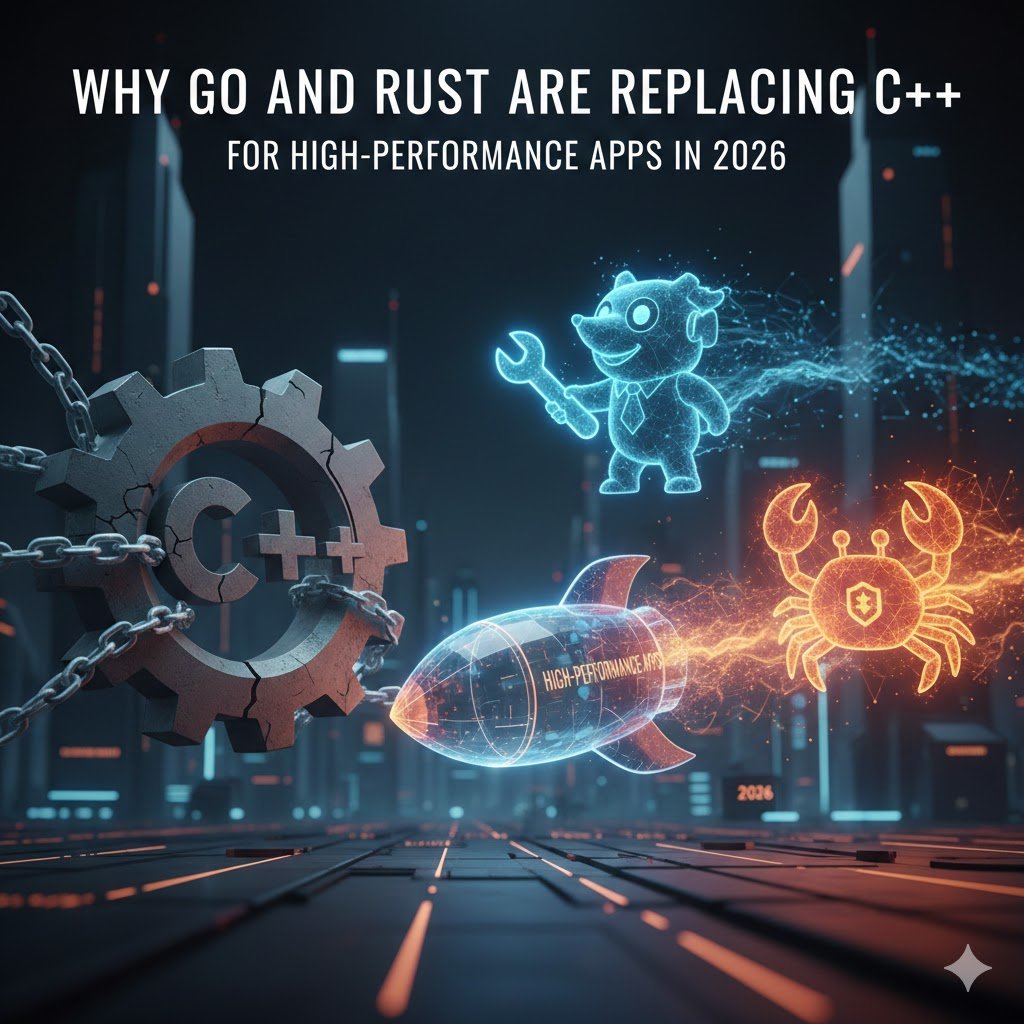Computer Network: Everything You Need to Know – Basics, Types, and Security
Introduction to Computer Network
Most people think that a computer network is just about connecting a few devices with Wi-Fi and sharing the internet. But in reality, a computer network is much more than that—it’s the backbone of modern communication, enabling everything from cloud computing to secure data transfers across the world.
What is a Computer Network?
A computer network is a system that connects multiple devices—computers, servers, routers, and more—to share resources, exchange information, and communicate efficiently. These networks can be wired (Ethernet) or wireless (Wi-Fi, 5G, Bluetooth) and operate at different scales, from small home networks to vast global enterprise networks.
In simple terms, whenever you send an email, browse the web, or use cloud storage, you’re using a computer network. The computer network fundamentals include concepts like data communication, IP addressing, and protocols such as TCP/IP, which ensure seamless connectivity between devices.
Importance of Computer Networks in Daily Life and Business
Imagine a world without computer networks—no emails, no cloud storage, and no online banking. Businesses wouldn’t be able to operate efficiently, and global communication would collapse. Computer networks enable:
- Seamless communication through emails, messaging apps, and VoIP calls.
- Data sharing and collaboration using cloud services like Google Drive and Dropbox.
- Remote work and virtual teams by providing secure access to corporate networks.
- Smart devices and IoT networking, powering smart homes, connected cars, and industrial automation.
With the rise of 5G network infrastructure and AI-driven network management, computer networks are evolving rapidly, improving speed, security, and efficiency across all industries.
How Does a Computer Network Work?
Many believe that a computer network simply transfers data between devices. But what they don’t realize is that this process involves multiple layers of communication protocols, security measures, and routing mechanisms working together behind the scenes.
Step-by-Step Explanation of How a Computer Network Works
A computer network operates through a structured framework where data moves from one device to another using predefined rules. Here’s how it works step by step:
- Data Transmission Begins – A computer, smartphone, or server sends a request (e.g., loading a webpage, or sending an email).
- Breaking Down Data into Packets – The data is split into smaller units called packets to ensure faster and more efficient transmission.
- Routing Through Network Devices – These packets travel through routers, switches, and firewalls, ensuring they reach the correct destination. (Keyword: Router vs Switch networking)
- Following Networking Protocols – Protocols like TCP/IP ensure data is delivered correctly, while DNS and DHCP manage domain names and IP addresses. (LSI: IP addressing, TCP/IP protocol, DNS and DHCP networking)
- Reassembling Data at the Destination – The receiving device collects, verifies, and reconstructs the packets into readable data.
This entire process happens in milliseconds, making internet browsing, video streaming, and online gaming possible.
OSI Model vs TCP/IP Model: How Data Flows Through a Computer Network
To ensure structured communication, networks follow two major models:
1. OSI Model (Open Systems Interconnection) – Theoretical Model
The OSI model consists of seven layers, each handling a specific aspect of data communication:
- Physical Layer – Transfers raw data through cables or wireless signals.
- Data Link Layer – Manages data frames and MAC addresses.
- Network Layer – Routes data using IP addresses.
- Transport Layer – Ensures reliable transmission using TCP and UDP protocols.
- Session Layer – Manages communication sessions.
- Presentation Layer – Encrypts and formats data.
- Application Layer – Interfaces with applications (e.g., browsers, email clients).
2. TCP/IP Model – Practical Networking Model
The TCP/IP model, used in real-world networking, simplifies the OSI model into four layers:
- Network Interface – Equivalent to OSI’s Physical and Data Link layers.
- Internet Layer – Handles routing and IP addressing. (LSI: IPv4 vs IPv6 addressing)
- Transport Layer – Uses TCP and UDP for data delivery.
- Application Layer – Supports protocols like HTTP, FTP, and SMTP.
Key Components That Keep a Network Running
A computer network relies on multiple components to function effectively:
- Routers – Direct data between networks. (Keyword: Router vs Switch networking)
- Switches – Connect multiple devices within a local network.
- Modems – Convert signals between digital and analog for internet access.
- Firewalls – Secure the network by filtering traffic. (LSI: Network firewall security threats and solutions)
- IP Addresses and Subnetting – Define device locations in a network. (Keyword: IP addressing and subnetting basics)
Wired vs Wireless Networks: Which is Better?
Both wired and wireless networks have their pros and cons:
| Feature | Wired (Ethernet) | Wireless (Wi-Fi, 5G) |
|---|---|---|
| Speed | Faster and more stable | Can be slower due to interference |
| Security | More secure, harder to hack | More vulnerable to cyber threats |
| Mobility | Limited mobility | Offers greater flexibility |
| Setup | Requires physical cables | Easy to set up without cables |
For home use, wireless networks offer convenience, while wired networks are ideal for businesses requiring stable and secure connections. (LSI: Ethernet vs Wi-Fi networking, Network scalability, and performance optimization)
Final Thoughts on Computer Networking Basics
Computer networks are the foundation of modern communication, powering everything from social media to cloud computing. Understanding how a computer network works—its components, protocols, and security measures—can help businesses and individuals optimize their connectivity.
Up next, we’ll dive into the different types of computer networks and how they impact businesses and technology. Stay tuned!
Types of Computer Network & Key Components That Keep Them Running
Many people believe that all computer networks function the same way. However, the truth is that different types of networks are designed for different purposes—whether it’s for personal use, business operations, or large-scale industrial applications.
In this section, we’ll explore the various types of computer networks, how they function, and the key components that keep them running smoothly.
Types of Computer Network
Not all networks are created equal. Some cover small areas, like your home Wi-Fi, while others span across continents, like the internet itself. Let’s break down the different types of computer networks.
1. Local Area Network (LAN) – Small & High-Speed
Most people think of LAN as just home Wi-Fi, but LANs are also used in offices, schools, and businesses to connect multiple devices within a small geographical area.
- Fast and Reliable – Since LANs use Ethernet cables or Wi-Fi, they provide high-speed data transfer. (LSI: Ethernet vs Wi-Fi networking, LAN vs WAN networks)
- Private and Secure – Because they’re confined to a limited space, LANs are generally more secure than larger networks.
- Common Use Cases – Office networks, school labs, and gaming setups.
🔹 Example: The Wi-Fi in your home or a corporate office’s network is a LAN.
2. Wide Area Network (WAN) – Large & Scalable
A Wide Area Network (WAN) covers vast geographical distances, connecting multiple LANs through public or private networks. The internet itself is the largest example of a WAN.
- Slower than LAN – Since data travels across large distances, WAN speeds depend on bandwidth and network congestion. (LSI: Bandwidth management, WAN optimization techniques)
- Used by Businesses & Governments – WANs support global business communication, banking systems, and cloud services. (LSI: Cloud computing networks, Hybrid cloud networking)
🔹 Example: A multinational corporation uses a WAN to connect employees across different countries.
3. Metropolitan Area Network (MAN) – City-Wide Connectivity
A Metropolitan Area Network (MAN) is larger than a LAN but smaller than a WAN, typically covering a city or a large campus.
- Bridges LANs and WANs – Provides high-speed connectivity over an urban area.
- Used by ISPs – Internet service providers (ISPs) use MANs to connect homes and businesses to the Internet. (LSI: Fiber optic networking, Wireless access points)
🔹 Example: City-wide public Wi-Fi services in places like airports or university campuses.
4. Wireless Networks – No Cables, Full Flexibility
Gone are the days when all networks required cables. Today, wireless networking is the standard for mobility and convenience.
- Wi-Fi (Wireless Fidelity) – The most common wireless LAN (WLAN) technology for home and office use. (LSI: Wireless networking, Network performance optimization)
- 5G & Mobile Networks – Ultra-fast 5G network infrastructure is transforming wireless connectivity. (LSI: IoT networking, Smart home networking)
- IoT (Internet of Things) Networks – Supports smart devices, like smart home automation, wearable gadgets, and industrial IoT systems.
🔹 Example: Your smartphone connecting to public Wi-Fi or using mobile data is part of a wireless network.
5. Cloud-Based & Virtual Networks – The Future of Networking
With the rise of cloud computing, networks have evolved beyond physical infrastructure.
- Cloud Networks – Store and process data online using platforms like AWS, Google Cloud, and Microsoft Azure. (LSI: Cloud networking, Hybrid cloud computing)
- Virtual Private Networks (VPNs) – Create secure, encrypted tunnels for internet traffic. (LSI: VPN technology, Network firewall security)
- Software-Defined Networking (SDN) – Uses software to control network behavior, offering better efficiency and flexibility. (LSI: AI in network management, Network virtualization)
🔹 Example: Businesses using Google Drive, Dropbox, or Microsoft Teams for collaboration rely on cloud networking.
Key Components of a Computer Network
A computer network isn’t just about connecting devices—it requires several essential components to function efficiently. Let’s look at the critical elements that keep networks running smoothly.
1. Network Devices – The Backbone of Connectivity
A computer network is powered by various devices that facilitate communication between systems.
| Device | Function |
|---|---|
| Router | Directs data packets between different networks (e.g., home to the internet). (LSI: Router vs Switch networking) |
| Switch | Connects multiple devices within a LAN and manages data transfer. |
| Modem | Converts digital data into signals for internet access. (LSI: Networking protocols, Data packet transmission) |
| Firewall | Filters incoming and outgoing traffic for security. (LSI: Network security best practices, Cybersecurity threats and solutions) |
| Access Point | Extends Wi-Fi signals in larger spaces. (LSI: Wireless access points, Network scalability and performance optimization) |
🔹 Example: Your home Wi-Fi router uses a modem to access the internet and a firewall to block cyber threats.
2. IP Addressing & Subnetting – Identifying Devices in a Network
Most people don’t realize that every device connected to a network needs a unique identifier—this is where IP addressing and subnetting come in.
- IPv4 vs IPv6 – IPv4 has a limited number of addresses, while IPv6 offers a nearly infinite pool of addresses for the growing number of connected devices. (LSI: IPv4 vs IPv6 addressing, Networking protocols)
- Subnetting – Divides large networks into smaller sections to improve performance and security. (LSI: Network infrastructure, Bandwidth management)
🔹 Example: When you type a website URL, your device communicates with a DNS server, which translates the domain into an IP address to fetch the site’s data.
3. Network Security Components – Keeping Data Safe
With cyber threats increasing, network security is more important than ever.
- Firewalls – Monitor and filter incoming/outgoing traffic. (LSI: Network firewall, Cybersecurity best practices)
- VPNs – Encrypt internet traffic for secure remote access. (LSI: VPN technology, Remote access networking)
- Intrusion Detection Systems (IDS) – Detect suspicious activities and alert administrators.
- Zero Trust Security Models – Assume no device is trusted by default, adding extra layers of security. (LSI: Zero trust network, Industrial networking security)
🔹 Example: Using a VPN to browse the internet on public Wi-Fi keeps your data secure.
Final Thoughts on Network Types & Components
Understanding computer network types helps businesses and individuals choose the best setup for their needs. Whether it’s LAN for small spaces, WAN for global operations, or cloud-based networks for flexibility, each network serves a unique purpose.
Additionally, knowing the key components of a network ensures proper configuration, better security, and optimized performance.
Up next, we’ll explore computer network security, threats, and solutions to help you stay protected in the digital world. Stay tuned!
Computer Network Security: Threats & Solutions for a Safer Digital World
Most people assume that a computer network is safe as long as it has a password. But in reality, cyber threats are evolving rapidly, and hackers can exploit weak security measures in seconds.
In this section, we’ll dive deep into the common security threats in computer networks and the best network security solutions to protect your data, devices, and privacy.
Common Security Threats in Computer Network
With the rise of cloud computing, IoT devices, and remote work, cybersecurity risks have grown exponentially. Here are the biggest threats every network administrator and user should be aware of:
1. Malware & Ransomware Attacks – The Silent Killers
Many believe that malware only affects personal computers, but malicious software can infiltrate any network, from corporate systems to smart home devices.
🔹 How it Works:
- Hackers spread viruses, worms, trojans, and ransomware through phishing emails, fake websites, and software vulnerabilities. (LSI: Ransomware prevention, Antivirus software solutions)
- Ransomware encrypts user data and demands payment to restore access.
🔹 Example: In 2021, the Colonial Pipeline ransomware attack disrupted fuel supply across the U.S.
💡 Solution:
- Use advanced antivirus software and enable firewall protection. (LSI: Firewall security, Endpoint protection solutions)
- Avoid clicking suspicious links and emails.
2. Phishing Attacks – Tricking Users into Giving Away Data
People often think phishing only happens via email. However, phishing attacks now occur through text messages, phone calls, and even fake social media accounts.
🔹 How it Works:
- Attackers impersonate trusted organizations to steal login credentials, credit card details, and sensitive information. (LSI: Cybersecurity awareness, Social engineering attacks)
🔹 Example: You receive an email claiming to be from your bank, asking you to verify your password. Clicking the link redirects you to a fake website designed to steal your credentials.
💡 Solution:
- Never share sensitive information via email or phone.
- Enable multi-factor authentication (MFA) for extra security. (LSI: Two-factor authentication, Secure login practices)
3. Denial-of-Service (DoS) & Distributed Denial-of-Service (DDoS) Attacks
Most people assume slow internet speeds are due to network issues, but in some cases, it could be a DDoS attack.
🔹 How it Works:
- Hackers flood a network with excessive traffic, making it unavailable to real users. (LSI: Network traffic monitoring, Cloud-based DDoS protection)
- DDoS attacks use multiple infected devices (botnets) to attack large networks.
🔹 Example: Amazon Web Services (AWS) faced the largest DDoS attack in history, with 2.3 terabits per second of traffic in 2020.
💡 Solution:
- Use DDoS protection services like Cloudflare or AWS Shield.
- Implement rate limiting to control network traffic. (LSI: Load balancing solutions, Network security best practices)
4. Insider Threats – The Enemy Within
Not all cyber threats come from external hackers—some originate from employees, contractors, or third-party vendors with access to sensitive data.
🔹 How it Works:
- Malicious insiders leak or steal data for financial gain.
- Negligent employees accidentally expose networks to malware.
🔹 Example: Edward Snowden’s leak of classified NSA documents was an insider threat incident.
💡 Solution:
- Implement role-based access control (RBAC). (LSI: Network access management, User privilege control)
- Monitor network activity for unusual behavior.
Best Practices for Computer Network Security
To protect a computer network from cyber threats, businesses and individuals must implement strong security measures. Here are the most effective ways to secure a network:
1. Firewalls & Intrusion Detection Systems (IDS) – Your First Line of Defense
A firewall acts as a security barrier, filtering out malicious traffic, while an intrusion detection system (IDS) identifies suspicious activities in real-time.
💡 Best Practices:
✔ Use hardware and software firewalls for dual-layer protection. (LSI: Next-generation firewalls, Secure network perimeter)
✔ Enable real-time monitoring with IDS tools like Snort or Suricata. (LSI: Intrusion prevention systems, Threat intelligence monitoring)
🔹 Example: Corporations like Google & Amazon use advanced AI-powered firewalls to prevent cyberattacks.
2. Virtual Private Networks (VPNs) – Encrypting Your Online Activity
Many believe a VPN is only necessary when using public Wi-Fi, but VPNs protect online activities even on home networks.
💡 Best Practices:
✔ Use enterprise-grade VPNs like NordVPN Teams or Cisco AnyConnect. (LSI: Remote work security, VPN tunneling protocols)
✔ Avoid free VPNs—they often log and sell user data.
🔹 Example: Remote employees of companies like Microsoft and IBM use VPNs to access corporate networks securely.
3. Strong Passwords & Multi-Factor Authentication (MFA)
Weak passwords are still one of the biggest security risks.
💡 Best Practices:
✔ Use password managers to generate & store complex passwords. (LSI: Password security policies, Best password management tools)
✔ Enable two-factor authentication (2FA) for banking, email, and cloud services. (LSI: Biometric authentication, Secure account login)
🔹 Example: Google & Facebook require 2FA for added security on user accounts.
4. Network Segmentation – Limiting the Spread of Attacks
Many companies assume a single network is enough, but dividing a network into smaller segments reduces risks.
💡 Best Practices:
✔ Use VLANs (Virtual Local Area Networks) to separate traffic. (LSI: VLAN segmentation, Secure corporate networks)
✔ Implement Zero Trust Architecture (ZTA) to restrict access based on user identity. (LSI: Network micro-segmentation, Least privilege access)
🔹 Example: Banks separate ATM networks from internal IT systems to enhance security.
5. AI & Machine Learning in Network Security
Traditional security methods can’t keep up with modern cyber threats, which is why AI-driven security solutions are now essential.
💡 Best Practices:
✔ Use AI-based threat detection tools like Darktrace or IBM QRadar. (LSI: AI cybersecurity solutions, Automated threat intelligence)
✔ Implement behavioral analytics to detect unusual activity. (LSI: Network anomaly detection, AI in cybersecurity)
🔹 Example: IBM’s Watson for Cybersecurity detects and prevents threats before they cause damage.
Final Thoughts on Network Security & Protection
Securing a computer network isn’t just about installing an antivirus—it requires a multi-layered approach combining firewalls, encryption, and user awareness.
By understanding network security threats and implementing the right solutions, businesses and individuals can protect sensitive data and ensure a secure online experience.
Up next, we’ll explore emerging trends in networking, including AI-driven security, 5G networks, and the future of smart connectivity. Stay tuned!
The Future of Computer Network: Emerging Trends & Innovations
Most people assume that computer networks have reached their peak with high-speed internet and cloud computing. But the reality is that networking technology is evolving faster than ever, shaping the future of connectivity, security, and communication.
In this section, we’ll explore the most game-changing trends in computer networking, from 5G and AI-driven security to quantum networking and edge computing.
Emerging Trends in Computer Network
The digital world is expanding rapidly, and businesses, individuals, and governments must adapt to new networking technologies to stay ahead. Here are the top innovations shaping the future of computer networks:
1. The Rise of 5G Networks – Speed & Ultra-Low Latency
Most people think 5G is just about faster internet speeds, but it’s much more than that. 5G networks will revolutionize IoT devices, autonomous vehicles, and smart cities with ultra-low latency and seamless connectivity.
🔹 Key Features of 5G in Networking:
- Lightning-fast data transfer with speeds up to 10 Gbps (LSI: High-speed internet, Low-latency networks)
- Better bandwidth efficiency, supporting millions of IoT devices
- Improved network reliability, crucial for smart healthcare and remote surgeries (LSI: 5G IoT applications, Edge computing integration)
🔹 Example: South Korea leads in 5G adoption, with over 50% of mobile users on 5G networks.
💡 Impact on Computer Networks:
- 5G will enhance real-time applications, such as cloud gaming, remote work, and AI-driven automation.
- Companies must upgrade their network infrastructure to leverage 5G’s full potential.
2. AI-Driven Networking – Smart Automation & Security
AI isn’t just for chatbots and self-driving cars—it’s also transforming network management and cybersecurity.
🔹 How AI is Revolutionizing Networks:
- AI optimizes network traffic for faster and more reliable performance (LSI: AI in networking, Self-healing networks)
- AI-powered threat detection prevents cyberattacks before they happen (LSI: Automated threat intelligence, AI-driven security systems)
- AI enhances predictive maintenance, reducing downtime and improving efficiency
🔹 Example: Cisco’s AI-powered networking solutions automatically adjust bandwidth and detect cyber threats in real-time.
💡 Future of AI in Networking:
- AI will enable fully autonomous networks, requiring minimal human intervention.
- Businesses will use AI-based anomaly detection to prevent DDoS attacks and malware infiltration.
3. Edge Computing – Bringing Data Closer to Users
Cloud computing has dominated the digital landscape, but edge computing is the next big step.
🔹 What is Edge Computing?
Instead of relying on distant cloud servers, edge computing processes data closer to the source, reducing latency and improving real-time responses. (LSI: Decentralized computing, IoT edge processing)
🔹 Example: Autonomous cars use edge computing to make split-second driving decisions without relying on distant cloud servers.
💡 Why It Matters for Network Performance:
- Reduces congestion on central servers, improving speed and efficiency
- Essential for IoT devices, smart factories, and remote healthcare
- Enhances cybersecurity by minimizing data exposure to centralized networks
4. Quantum Networking – The Future of Secure Communication
Traditional encryption methods are under threat from quantum computers, but quantum networking promises unbreakable security.
🔹 How Quantum Networking Works:
- Uses quantum entanglement to enable instant, ultra-secure communication (LSI: Quantum encryption, Future of internet security)
- Prevents eavesdropping and cyber espionage
- More reliable than traditional encryption methods, which can be hacked by powerful computers
🔹 Example: China launched the Micius satellite, the first quantum communication satellite, proving that quantum encryption is possible.
💡 Impact on Future Networks:
- Governments and banks will adopt quantum-secure networks for financial transactions.
- Cybersecurity protocols will shift towards quantum-resistant encryption methods.
The Future of Computer Network & What to Expect
With 5G, AI, edge computing, and quantum networking leading the way, the future of computer networks is incredibly exciting. Here’s what we can expect in the coming years:
1. Hyperconnectivity – A Fully Connected World
🔹 Every device, from cars to refrigerators, will be interconnected, creating a seamless digital ecosystem. (LSI: Smart connectivity, IoT revolution)
🔹 Businesses will rely on real-time cloud collaboration, improving productivity.
2. AI-Powered Autonomous Networks
🔹 AI will manage and optimize network traffic, reducing downtime and human intervention. (LSI: Network automation, AI in IT management)
🔹 AI-driven security systems will neutralize cyber threats before they occur.
3. Zero Trust Security – The New Standard
🔹 Companies will adopt Zero Trust Architecture (ZTA), where every user and device must verify their identity before accessing data. (LSI: Cyber resilience, Zero Trust model)
🔹 Data encryption and biometric authentication will become the default security standards.
4. Sustainable & Green Networking
🔹 Energy-efficient networking infrastructure will reduce carbon footprints. (LSI: Green data centers, Sustainable IT practices)
🔹 5G and fiber-optic networks will replace outdated, high-energy-consuming systems.
Conclusion: The Road Ahead for Computer Network
The world of computer networking is constantly evolving, and staying ahead means adapting to new technologies and security trends.
🔹 5G, AI, and edge computing will power the next generation of connectivity, offering faster speeds, lower latency, and smarter automation.
💡 Cybersecurity will remain a top priority, with quantum encryption and zero-trust security models ensuring safer networks.
🔹 Businesses must embrace change, investing in AI-driven automation, cloud networking, and sustainable infrastructure to stay competitive.
🚀 Final Thought: The future belongs to those who innovate. Whether you’re an IT professional, a business owner, or a tech enthusiast, understanding and leveraging these network trends will ensure a faster, safer, and more efficient digital experience.
What’s Next?
Now that we’ve explored the present and future of computer networks, it’s time to dive deeper. Stay tuned for our next article on how businesses can implement AI-driven network management for peak performance!