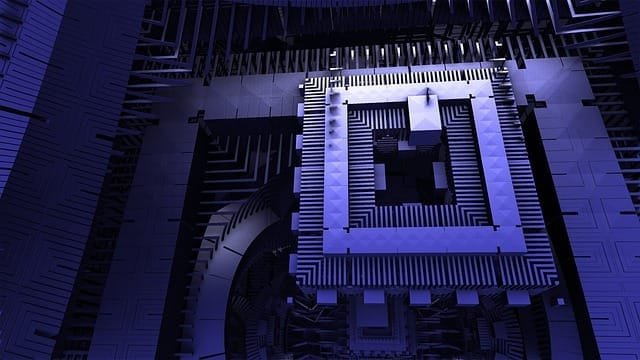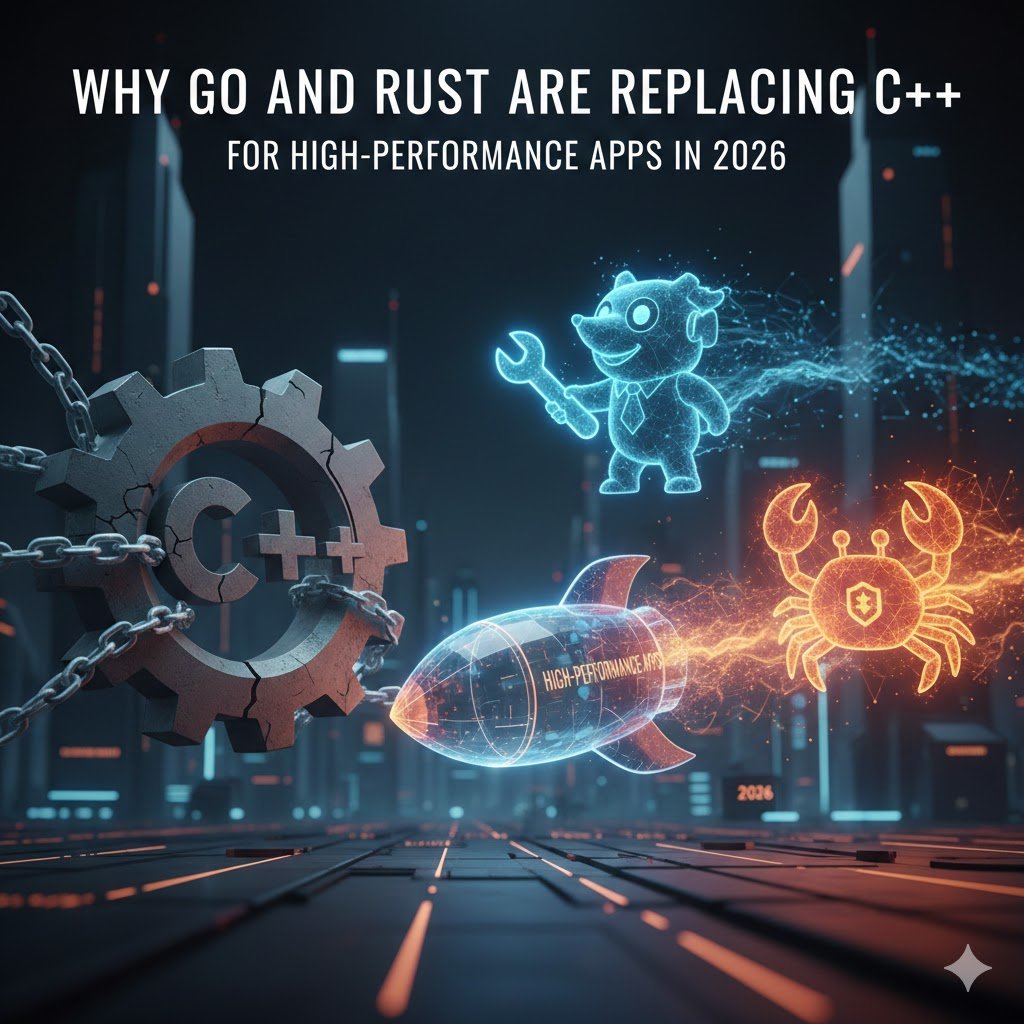7 Powerful Computer Programming Secrets to Skyrocket Your Coding Skills
What Is Computer Programming and Why Should You Learn It?
Many people believe that computer programming is a skill reserved for tech geniuses or those with advanced mathematical minds. This common misconception discourages countless individuals from diving into the world of coding. In reality, programming is a skill that anyone can learn, regardless of their background. It’s more about problem-solving and creativity than raw technical prowess.
So, what exactly is computer programming? At its core, it’s the process of designing and writing instructions that a computer can follow to perform specific tasks. These instructions, called code, form the foundation of all software, websites, and applications you interact with daily. From your favorite social media platforms to life-saving medical technologies, programming powers the modern world.
Why Learn Computer Programming?
- Endless Career Opportunities: The demand for skilled programmers is higher than ever. Roles like software developer, data scientist, and app developer are not only lucrative but also consistently growing in number. Learning programming opens doors to exciting industries like artificial intelligence, cybersecurity, and game development.
- Problem-Solving Skills: Programming teaches you how to break complex problems into smaller, manageable pieces. This skill is valuable not just in coding but in everyday life.
- Creative Expression: Coding allows you to create something from nothing. Whether it’s a personal blog, a mobile app, or a game, the possibilities are limited only by your imagination.
- Future-Proof Your Career: In an increasingly tech-driven world, understanding how technology works gives you a competitive edge, no matter your field.
Key Takeaway: Computer programming is not an exclusive skill for a select few; it’s an essential and accessible tool for anyone looking to thrive in today’s digital age. By learning programming, you equip yourself with a skill that’s both practical and empowering.
Getting Started: The Basics of Coding and Computer Programming
It’s often assumed that learning to code requires diving headfirst into complicated algorithms or mastering advanced languages. This couldn’t be further from the truth. As a beginner, starting with the basics and building a strong foundation is the best way to ensure long-term success.
Understand the Core Concepts of Programming Before jumping into coding, it’s important to familiarize yourself with some fundamental concepts:
- Variables: Think of variables as storage containers for information, such as numbers, text, or data. For example, a variable might store your name in a program.
- Loops: Loops help you repeat actions without rewriting code multiple times. For example, a loop could be used to display a list of all items in a store.
- Functions: Functions are reusable blocks of code designed to perform specific tasks, like calculating the total price of items in a shopping cart.
- Conditionals: These are decision-making tools that allow programs to respond differently based on certain conditions. For instance, if it’s raining, a program might suggest carrying an umbrella.
Choose the Right Tools and Resources Starting with the right tools makes the journey smoother and more enjoyable:
- IDEs (Integrated Development Environments): Tools like Visual Studio Code or PyCharm provide a user-friendly interface for writing and testing your code.
- Code Editors: If you’re starting simple, Notepad++ or Sublime Text are excellent choices for writing code.
Learn a Beginner-Friendly Language Not all programming languages are created equal, especially for beginners. Here are some popular beginner-friendly languages and their applications:
- Python: Known for its simplicity and readability, Python is ideal for tasks like data analysis, web development, and automation.
- JavaScript: The go-to language for web development, enabling dynamic and interactive websites.
- Scratch: A visual programming language designed specifically for beginners and children.
Explore Online Resources and Communities
- Platforms like Codecademy, freeCodeCamp, and W3Schools offer structured courses for beginners.
- Join communities like Stack Overflow or GitHub to connect with other programmers and get help when you’re stuck.
- Look for YouTube tutorials or podcasts that break down complex topics into digestible lessons.
Practice Makes Progress Learning to program is like learning a new language; consistent practice is key. Start with small projects, such as:
- Creating a simple calculator.
- Writing a program that generates random passwords.
- Building a personal to-do list application.
Key Takeaway: By starting with the basics, choosing beginner-friendly tools, and practicing consistently, you’ll build a strong foundation in programming. Remember, every expert was once a beginner, so take it step by step and enjoy the journey!
Choosing the Right Computer Programming Language
One of the biggest myths about learning programming is that you need to master multiple languages to get started. In truth, focusing on a single, beginner-friendly language is often the smartest way to begin your journey.
Understanding the Purpose of Programming Languages Programming languages are tools, and each one is designed with specific purposes in mind. While some are great for building web applications, others are better suited for data analysis or mobile app development. Selecting the right language depends on your goals.
Popular Beginner-Friendly Programming Languages Here are some of the best programming languages for beginners:
- Python: Known for its simple syntax, Python is widely used in web development, data science, and machine learning. It’s often recommended for beginners due to its readability and versatility.
- JavaScript: Essential for web development, JavaScript allows you to create dynamic and interactive websites. Paired with HTML and CSS, it’s a must-know for aspiring web developers.
- Ruby: A beginner-friendly language that emphasizes simplicity and productivity. Ruby is great for web development and has a strong community support system.
- Scratch: Designed for complete beginners, Scratch uses visual blocks instead of text-based code, making it an excellent choice for kids or anyone new to coding.
Tips for Selecting Your First Language
- Consider your goals: Are you interested in web development, data science, or game design?
- Start with high-level languages: These are easier to learn and allow you to focus on concepts rather than complex syntax.
- Leverage community support: Opt for a language with an active online community where you can find resources, tutorials, and help.
Key Takeaway: Choosing the right programming language is a crucial first step. Start with a beginner-friendly language that aligns with your goals and has plenty of learning resources available. Python and JavaScript are excellent starting points for most beginners.
Essential Tools and Resources Every Programmer Needs
A common misconception about computer programming is that you need expensive tools or a high-end computer to get started. The truth is, that many professional programmers use free or low-cost resources to create world-class applications. Let’s explore the tools and resources that can help you on your journey.
1. Setting Up Your Workspace
Creating a comfortable and efficient workspace is crucial for long coding sessions. Here’s what you need to consider:
- A Reliable Computer: Whether it’s a laptop or desktop, ensure it meets the minimum requirements for running an Integrated Development Environment (IDE).
- Stable Internet Connection: Most learning resources and coding tools are online, so a stable connection is vital.
- Ergonomic Setup: Invest in a good chair, desk, and external monitor to reduce strain during long hours of coding.
2. The Right Software for Coding
- IDEs: As mentioned earlier, IDEs like Visual Studio Code, IntelliJ IDEA, and PyCharm provide essential tools for writing, debugging, and testing code.
- Version Control: Learn how to use Git and platforms like GitHub to manage your projects and collaborate with others.
3. Online Learning Platforms
The internet is brimming with resources for learning programming:
- Interactive Coding Websites: Codecademy, freeCodeCamp, and LeetCode are excellent platforms for hands-on learning.
- YouTube Channels: Channels like The Net Ninja and Programming with Mosh offer free tutorials for beginners.
- MOOCs: Websites like Coursera and edX provide university-level courses in computer programming.
4. Communities and Forums
No programmer works entirely alone. Online communities provide answers, support, and motivation:
- Stack Overflow: A Q&A site where you can find solutions to almost any coding problem.
- Reddit Communities: Subreddits like r/learnprogramming and r/coding offer discussions and tips.
- Discord and Slack Groups: Many programming communities host active chat groups for real-time interaction.
5. Books for Programmers
While online resources are valuable, books offer in-depth knowledge:
- Automate the Boring Stuff with Python by Al Sweigart: A great beginner-friendly guide.
- Clean Code by Robert C. Martin: Learn the principles of writing readable and maintainable code.
Key Takeaway: The tools and resources for programming are more accessible than ever. Whether it’s software, online courses, or supportive communities, you have everything you need to succeed at your fingertips. Focus on utilizing these tools effectively to build your skills.
Building Problem-Solving Skills through Computer Programming
One of the most persistent myths about programming is that it’s all about memorizing syntax and commands. In truth, programming is more about developing problem-solving skills—an invaluable ability that extends far beyond coding itself. Let’s dive into how programming cultivates these skills and explore practical ways to enhance them.
Why Problem-Solving is at the Heart of Programming
Programming is essentially about finding solutions to problems using logic and creativity. Whether you’re debugging an error, designing an algorithm, or optimizing a system, you’re continually engaging your problem-solving abilities. Here are some ways programming helps build this skill set:
- Breaking Down Complex Problems: Programmers learn to divide large, overwhelming tasks into smaller, manageable pieces.
- Logical Thinking: Coding teaches you to approach challenges methodically, considering all variables and possible outcomes.
- Creative Solutions: Many problems have multiple solutions, allowing you to think outside the box and find the most efficient approach.
Practical Ways to Enhance Problem-Solving Through Computer Programming
- Work on Real-World Projects
Start with small, meaningful projects that relate to your interests or needs. For example:
- Build a personal budgeting app using Python.
- Create a website portfolio using HTML, CSS, and JavaScript.
- Develop a quiz app to test your friends’ knowledge.
These projects force you to apply your skills in practical scenarios, helping you learn by doing. - Practice Debugging
Debugging is a crucial aspect of programming and an excellent way to sharpen problem-solving skills. Learn to:
- Identify errors quickly.
- Use debugging tools like breakpoints in your IDE.
- Analyze error messages to understand the root cause.
- Engage in Coding Challenges
Platforms like HackerRank, LeetCode, and Codewars offer challenges that test your logical thinking and push you to come up with innovative solutions. Start with beginner-friendly tasks and gradually increase the difficulty. - Learn Algorithm Design
Algorithms are the backbone of programming and problem-solving. Study common algorithms like sorting, searching, and recursion. Experiment with implementing these algorithms in your chosen programming language. - Collaborate with Others
Join coding communities or participate in hackathons to work with other programmers. Collaborating helps you see different approaches to the same problem, broadening your perspective and learning new strategies.
Real-World Applications of Problem-Solving Skills
Programming equips you with skills that are invaluable in the workplace and daily life. For instance:
- In Tech Careers: Problem-solving is a must-have skill for software engineers, data scientists, and web developers.
- In Everyday Scenarios: From automating repetitive tasks to troubleshooting tech issues, the logical thinking you develop in programming can simplify your life.
Key Takeaway: Problem-solving is a cornerstone of programming. By embracing challenges, practicing consistently, and working on real-world projects, you’ll not only become a better coder but also a more effective problem-solver in all areas of life.
Understanding the Role of Algorithms in Computer Programming
A common misconception about algorithms is that they are overly complex, and reserved for experts or advanced programmers. However, algorithms are simply step-by-step procedures or formulas for solving problems—something we use in everyday life without even realizing it. In programming, algorithms are the foundation of efficient and effective code.
What Are Algorithms, and Why Are They Important?
Algorithms are structured sets of instructions designed to accomplish specific tasks. Whether you’re sorting a list of names, finding the shortest route on a map, or searching for a word in a document, algorithms make it all possible.
Why are algorithms essential for programmers?
- Efficiency: Algorithms help optimize performance by reducing computational time and resource usage.
- Reusability: Well-designed algorithms can be adapted for different applications, saving time in the long run.
- Problem Solving: Understanding algorithms improves your ability to break down complex challenges into manageable solutions.
Common Types of Algorithms Every Beginner Should Know
- Sorting Algorithms
Sorting is one of the most fundamental operations in programming. Key examples include:
- Bubble Sort: A simple algorithm for beginners, comparing adjacent elements and swapping them if necessary.
- Quick Sort: A more efficient method, using a divide-and-conquer approach to sort data quickly.
Example Use Case: Organizing a list of student names alphabetically.
- Search Algorithms
Searching allows you to find specific elements within a dataset. Common types are:
- Linear Search: A straightforward approach where each element is checked sequentially.
- Binary Search: Faster than linear search, it works on sorted datasets by dividing the search space in half.
Example Use Case: Finding a contact in your phone directory.
- Greedy Algorithms
These algorithms make the most immediate, short-term choices that lead to the optimal solution over time.
Example Use Case: Determining the minimum number of coins needed for a specific amount. - Dynamic Programming
A more advanced method, it solves complex problems by breaking them into overlapping subproblems and storing the results for reuse.
Example Use Case: Calculating the shortest path in a network of connected nodes. - Recursion
Algorithms that call themselves within their definition.
Example Use Case: Computing factorial values or solving the Tower of Hanoi puzzle.
Practical Steps to Master Algorithms
- Understand the Basics:
Start with beginner-friendly resources that explain algorithms in simple terms. Websites like GeeksforGeeks and freeCodeCamp offer great tutorials. - Visualize the Process:
Use flowcharts or pseudocode to map out how an algorithm works. Tools like VisuAlgo help visualize sorting, searching, and other processes. - Practice Regularly:
Platforms like LeetCode, HackerRank, and Codeforces provide real-world problems to solve using algorithms. - Start with Real-World Examples:
Apply algorithms to everyday tasks like organizing your grocery list, calculating expenses, or planning routes. - Learn to Optimize:
Focus on improving time and space complexity as you advance. Understanding Big O notation helps evaluate algorithm efficiency.
How Algorithm Computer Programming Careers
Mastering algorithms is a key skill for programming interviews and advancing your career. Companies like Google, Amazon, and Facebook assess candidates on their algorithmic problem-solving abilities. Beyond interviews, strong algorithm skills enhance your ability to write scalable, efficient code, setting you apart in the tech industry.
Key Takeaway: Algorithms are not as intimidating as they may seem. They are essential tools for solving problems efficiently and are the cornerstone of every programmer’s skill set. By practicing regularly and applying algorithms to practical scenarios, you can become a more confident and capable coder.
Debugging and Troubleshooting: A Beginner’s Guide
Many beginners believe that debugging is the most frustrating part of programming, often viewing it as a sign of failure. The reality is that debugging is an integral part of the coding process and a skill that improves with practice. Mastering debugging techniques can make programming more enjoyable and rewarding.
What Is Debugging, and Why Is It Important?
Debugging is the process of identifying, analyzing, and fixing errors or bugs in your code. These errors can range from simple syntax mistakes to complex logical issues. While frustrating at times, debugging is a valuable learning opportunity that strengthens your problem-solving skills.
Why Debugging Matters:
- Improves Code Quality: Catching and fixing bugs ensures your programs run as intended, making them more reliable and efficient.
- Enhances Logical Thinking: Debugging helps you analyze problems systematically, a skill transferable to many areas of life.
- Builds Confidence: Each bug you solve reinforces your understanding of programming concepts, boosting your confidence.
Common Types of Bugs
Understanding the types of errors you’re likely to encounter is the first step in effective debugging:
- Syntax Errors: These occur when the code doesn’t follow the language’s grammatical rules. For example, missing a semicolon or parenthesis in JavaScript.
- Runtime Errors: These errors happen when your code executes, such as dividing a number by zero or accessing an undefined variable.
- Logical Errors: The trickiest to spot, these errors occur when the program runs without crashing but produces incorrect results.
Essential Debugging Techniques
- Read Error Messages Carefully
Error messages might seem intimidating, but they’re your best friends in debugging. Carefully read the message to identify the type and location of the error. - Use Print Statements
Adding print statements (e.g.,print()in Python orconsole.log()in JavaScript) helps you trace the flow of your program and identify where things go wrong. - Leverage Debugging Tools
Modern IDEs come equipped with powerful debugging tools, such as:
- Breakpoints: Pause your code at specific lines to inspect variable values and program flow.
- Step Execution: Run your code line by line to observe its behavior.
- Comment Out Code
Temporarily disable sections of code to isolate the problematic part. This technique is particularly useful when debugging large programs. - Ask for Help
If you’re stuck, don’t hesitate to reach out to online communities like Stack Overflow or computer programming forums. Providing clear information about the issue increases your chances of getting help.
Debugging in Real-Life Scenarios
Let’s say you’re building a calculator app and encounter a bug where addition works, but subtraction doesn’t. Here’s how you might debug it:
- Step 1: Use print statements to check the values of the variables involved in subtraction.
- Step 2: Verify the logic in your subtraction function.
- Step 3: Test the function with different inputs to identify edge cases.
- Step 4: Review error messages and use breakpoints to inspect the issue more closely.
Proactive Tips to Avoid Bugs
While debugging is inevitable, you can minimize bugs by following these best practices:
- Write Clean Code: Use meaningful variable names, consistent formatting, and comments to make your code more readable.
- Test Frequently: Test your code after writing each small section to catch errors early.
- Use Version Control: Tools like Git allow you to revert to a previous version of your code if something goes wrong.
- Adopt Defensive Programming: Anticipate potential errors and handle them using techniques like input validation and exception handling.
Key Takeaway: Debugging is not a sign of failure but a crucial part of the learning process. By embracing debugging as an opportunity to grow, you’ll not only improve your programming skills but also develop patience and persistence—traits that every great programmer possesses.
Conclusion
In conclusion, computer programming is a vital skill in today’s digital world, offering numerous opportunities for personal and professional growth. Whether you’re just starting or looking to refine your expertise, mastering programming opens doors to diverse careers in fields such as web development, software engineering, game development, and data science. By focusing on learning the best programming languages, practicing key coding techniques, and staying up-to-date with industry trends, you can build a solid foundation in computer programming. Remember, the path to becoming proficient in programming requires dedication and continuous learning.
With the demand for skilled programmers growing, the skills you develop today will shape your future career in technology. Whether you’re interested in building websites, automating tasks, or diving into artificial intelligence programming, the possibilities are endless. Take action today by embracing the programming languages and techniques highlighted in this guide, and begin your journey towards mastering computer programming. Start practicing, engage with coding communities, and never stop learning – the world of programming awaits